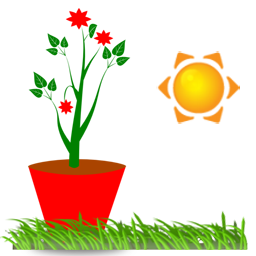Capture Color Man Lite
Antivirus Report
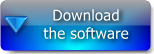
|
- Capture Color Man Lite is a freeware.
- runs under Windows
- mobile application that can run on a USB stick or external hard drive
- multi-language (Options Menu / Language)
- integrated Help in HTML.
Capture Color Man Lite is a capture color software. It will take a very little space on your computer screen. CCMLite is very easy to use, and can capture any color from a simple keyboard shortcut.
 |
Captured colors are placed in a list that you can save.
In addition, CCMLite allows you to convert colors from one format to another. |
Capture colors easily
 Select the color to capture by placing the mouse cursor over.
Select the color to capture by placing the mouse cursor over.
 Simultaneously press the Alt key and the C key on your keyboard
(Alt + C shortcut by default).
Simultaneously press the Alt key and the C key on your keyboard
(Alt + C shortcut by default).
 Thus, the color was captured and now appears in the list.
Thus, the color was captured and now appears in the list.
 Each captured color is placed on top of the previous one in the list.
Each captured color is placed on top of the previous one in the list.
 To save the list, click on File/Save.
To save the list, click on File/Save.
The list is saved in text format, allowing you to easily find your colors later.
Convert colors from one format to another
 Select the input format in the options box
(example: select HTML if you want to enter a color in HTML).
Select the input format in the options box
(example: select HTML if you want to enter a color in HTML).
 Enter the color code to convert.
Enter the color code to convert.
 Then change the format in the options box (eg RGB).
Then change the format in the options box (eg RGB).
 Corresponding code color will be displayed.
Corresponding code color will be displayed.
The following color formats are supported: HTML, RGB, HSB / HSV, HSL, CMYK, LAB, TColor, Hexa, HSL255, HSL240, RGB (0,1).
How to delete a color in the list
To delete only one color :
 In the color list, select the one you want to delete by clicking on it.
In the color list, select the one you want to delete by clicking on it.
 Open the popup with a click on the right mouse button,
and then click Delete color.
Open the popup with a click on the right mouse button,
and then click Delete color.
To clear all colors:
 Open the popup with a click on the right mouse button,
and then click Clear list.
Open the popup with a click on the right mouse button,
and then click Clear list.
Managing the list of colors

|
 In the menu bar, click Options / Color list managing
(or double-click on the color grid of the main screen). In the menu bar, click Options / Color list managing
(or double-click on the color grid of the main screen).
So, you can rearrange a list of colors as you want, for save it in the best order for you. |
Setting the capture hotkey
 In the menu bar, click Options/HotKey.
In the menu bar, click Options/HotKey.
 On your keyboard, press directly the new shortcut keys (example: Alt + N).
On your keyboard, press directly the new shortcut keys (example: Alt + N).
Imports
You can import files color palettes from The Gimp:
 Drag a file to the software interface (supports drag'n'drop files),
or click File / Open list of colors In the menu bar.
Drag a file to the software interface (supports drag'n'drop files),
or click File / Open list of colors In the menu bar.
 Next to Files of type, select All files (*. *),
then open a .gpl Gimp file.
Next to Files of type, select All files (*. *),
then open a .gpl Gimp file.
This allows you to use the color palettes of The Gimp (.gpl) to use all the colors that are inside.
Conversions to CMYK
In response to the request of some users, we placed in the software a conversion to CMYK, but be aware that there is no ideal mathematical formula to convert the values in this format. The conversion to CMYK therefore gives a result which is not ideal, but the more approaching possible. It is not possible to do better.
Capture Color Man exists since February 23, 2014.
 |
 |
 |
 |

|
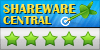
|

|
|
|
Capture Color Man is 5 Stars Awarded on:
- top4Download.com - windows7download.com - soft32download.com - sharewarecentral.com - win7dwnld.com |
|||